



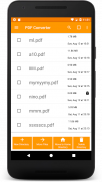






PDF CONVERTER
IMAGES TO PDF

Description of PDF CONVERTER: IMAGES TO PDF
PDF Converter: Images to PDF is an application designed for Android devices that allows users to convert various file formats, including images, into PDF documents. This app, known for its straightforward functionality, can be downloaded easily to facilitate the conversion process on mobile devices.
The primary purpose of PDF Converter: Images to PDF is to enable users to transform images from their camera or gallery into PDF files with minimal effort. The app supports a variety of image formats such as JPG, PNG, and GIF, among others, ensuring flexibility for users in their conversion needs. Users can take advantage of the app’s user-friendly interface, which is designed to make the conversion process quick and efficient.
Additionally, PDF Converter: Images to PDF offers features that enhance the quality of the images before they are converted. Users can utilize image enhancement tools, allowing them to adjust their images to achieve the desired quality. There is also an option to crop images, ensuring that only the relevant portions are included in the final PDF document.
Beyond image conversion, the app supports a wide range of file formats. This means that users are not limited to images; they can also convert documents from formats such as Word, Excel, and text files into PDFs. The app’s ability to handle complex documents and PDF scans adds to its versatility, making it suitable for various professional and personal uses.
Managing PDF files is made easy with PDF Converter: Images to PDF, as it includes functionalities for viewing, deleting, and organizing PDF documents. Users can also add or remove passwords from their PDFs, providing a layer of security for sensitive documents. The option to rotate PDF pages and reorder them helps users customize their files according to their preferences.
The app includes features for splitting and merging PDF documents, allowing users to manage multiple files effectively. Users can extract images from existing PDF files and convert PDF pages back into images, providing further options for file manipulation. This flexibility is beneficial for users who often work with PDFs and need to rearrange or modify their content.
PDF Converter: Images to PDF does not impose any limits on file size or the number of documents that can be converted at a time. This lack of restrictions allows users to convert large files or multiple documents in one go, enhancing the app's usability for those with extensive conversion needs.
For users who need to share their PDF documents, the app offers a straightforward sharing feature, enabling them to send their created PDFs to friends or colleagues without hassle. The ability to compress PDF files is another useful function, as it helps reduce file sizes for easier sharing and storage.
The app supports various PDF sizes, including custom sizes, letter, and A4 formats, catering to different printing and usage requirements. This feature is particularly useful for users who need to prepare documents for specific purposes, such as professional reports or personal projects.
Users can also add watermarks to their PDFs, providing a method to brand or protect their documents. This feature may be particularly appealing for professionals who wish to maintain ownership of their work when sharing it with others.
PDF Converter: Images to PDF maintains a commitment to being free of in-app purchases, making it accessible to a wide audience. This aspect ensures that users can take full advantage of the app’s features without encountering additional costs.
The app's performance is consistently being improved, reflecting the developers' dedication to enhancing user experience. Feedback from users is welcomed, with a direct channel for suggestions or complaints, indicating an active approach to user engagement and satisfaction.
In terms of functionality, PDF Converter: Images to PDF stands out for its capacity to handle various tasks related to PDF management and conversion. Whether users are looking to convert images, documents, or manage their existing PDFs, this app provides a comprehensive suite of tools to meet those needs.
By offering a simple, efficient, and feature-rich platform for PDF conversion and management, PDF Converter: Images to PDF serves as a valuable tool for anyone needing to work with PDFs on their Android devices. Its combination of flexibility, ease of use, and robust features makes it a practical choice for users looking to streamline their document handling processes.
For those interested in enhancing their PDF conversion experience, downloading PDF Converter: Images to PDF can be an effective step towards more efficient document management.
swati4star@gmail.com
























